Set Up and Configuration
Configure HASMATIC to reflect your consultancy’s standards and workflows.
From assigning branded projects and managing policies to delivering inductions and safety communications, every setup tool is designed for consistency and control.
Templates, forms, and content remain centrally managed by your consultancy, ensuring every client site operates to the same compliance standards.
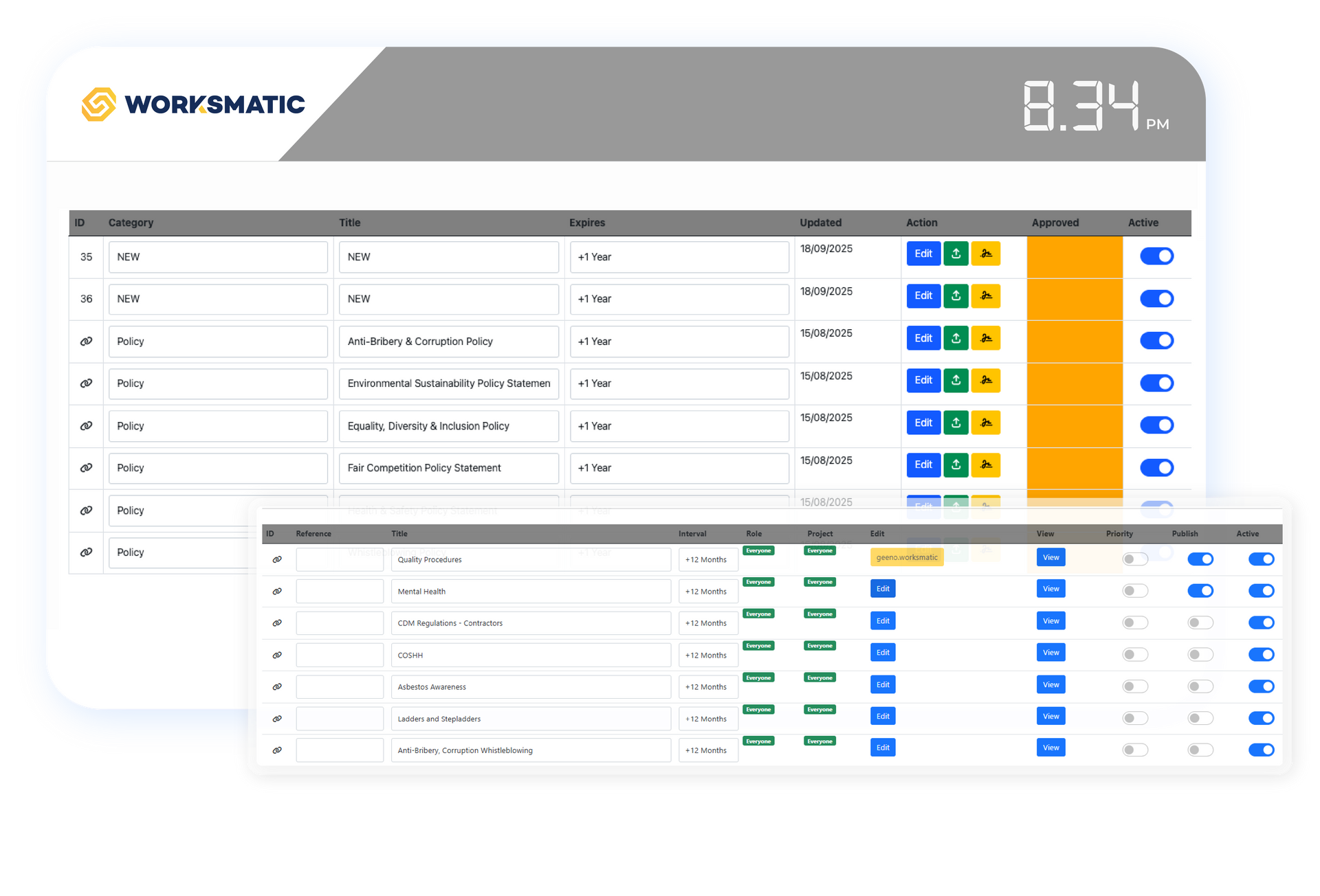
Form Setup
- Use preloaded consultancy-approved templates for incidents, inspections, and audits
- Apply mandatory fields, auto-hides, and evidence uploads for consistency
- Attach files, images, and photos directly to form entries
- Assign forms to specific clients, projects, or roles
User & Role Management
- Control access at consultancy, client, and project levels
- Assign permissions for admins, managers, and staff
- Group users for easier communication and reporting
- Maintain visibility of who has access to what
Policy Database
- Store all policies securely in one location
- Upload new policies or draft updates with full version control
- Send for digital signing and approvals
- Ensure only approved policies are visible to users
Safety Communications
- Share toolbox talks and safety notices digitally
- Assign communications to specific roles, teams, or projects
- Capture acknowledgements with digital signatures
- Maintain a permanent record for compliance audits
Induction Manager
- Deliver inductions digitally to staff or contractors
- Record acknowledgements automatically
- Upload customised content to match your consultancy’s process
- Reduce paperwork and streamline onboarding
Projects
- Set up and manage compliance data by project or site
- Assign users, managers, and contractors to each project
- Monitor project-specific safety performance and reporting
- Keep compliance structured, traceable, and audit-ready across all locations

